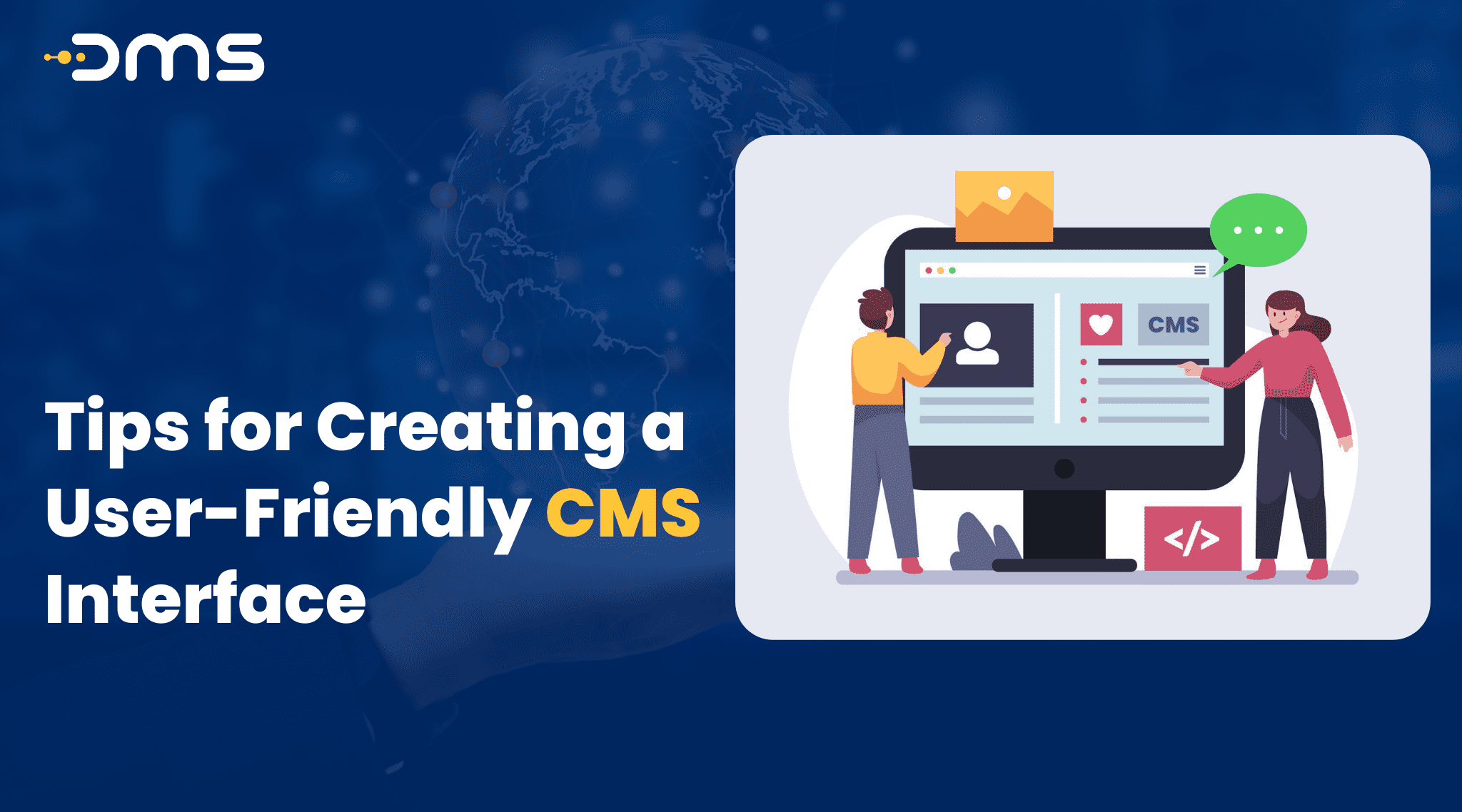A user-friendly CMS interface is crucial to the success of a website. The CMS interface is the user’s gateway to your website’s content management system. A user-friendly interface can greatly enhance user experience, leading to greater engagement, elevated user satisfaction, and, eventually, more conversions. In this article, we’ll go over some tips for creating a user-friendly CMS interface that really can help increase the effectiveness and convenience of your website.
What is the need for creating a user-friendly CMS interface?
As both a website owner and web developer, you know how essential it is to have an easy-to-use website. A user-friendly CMS interface can make all the difference in creating a positive user experience. Here are some suggestions to consider while creating a user-friendly CMS interface.
Understand your user’s needs
Identifying your users’ needs is the first step in developing a user-friendly CMS interface. Who will be using the CMS, and what tasks do they need to accomplish? Conducting user research and creating user personas can help you understand your users’ needs and tailor the interface to their requirements.
Keep it simple and organized
When it comes to designing the CMS interface, simplicity is key. Keep the interface clean and organized, with a clear hierarchy of information. Use colour and typography to highlight important information and separate different sections. A cluttered interface may be complicated for some users and make it hard for them to identify whatever they’re looking for.
Use intuitive navigation
Navigation is a critical component of a user-friendly CMS interface. Use intuitive navigation that is simple to understand and use. A breadcrumb trail, for example, can help users understand where they are in the CMS and how they got there. Use clear labels for navigation items and organize them logically.
Provide clear feedback
Clear feedback is essential for creating a positive user experience. Provide feedback when a user completes an action or encounters an error. Colour and typography can be used to demonstrate either success or failure, and explicit directions are given for how to correct mistakes.
Use visual aids
Visual aids such as icons and images can help users understand complex information and make the CMS interface more visually appealing. Use icons to represent actions and provide context for navigation items. Use images to break up long blocks of text and make the interface more engaging.
Test and iterate
Finally, testing and iteration are essential for creating a user-friendly CMS interface. Conduct usability testing with real users and gather feedback on what is working well and what needs improvement. Use this feedback to enhance the user experience and make changes to the design.
Conclusion:
Creating a user-friendly CMS interface is essential for a successful website. By understanding your users’ needs, keeping the interface simple and organized, using intuitive navigation, providing clear feedback, using visual aids, and testing and iterating, you can create a user-friendly CMS interface that improves the user experience and drives conversions. Remember that developing a user-friendly CMS interface is a continual process that usually requires monitoring and enhancement to ensure that it meets the needs of your users.