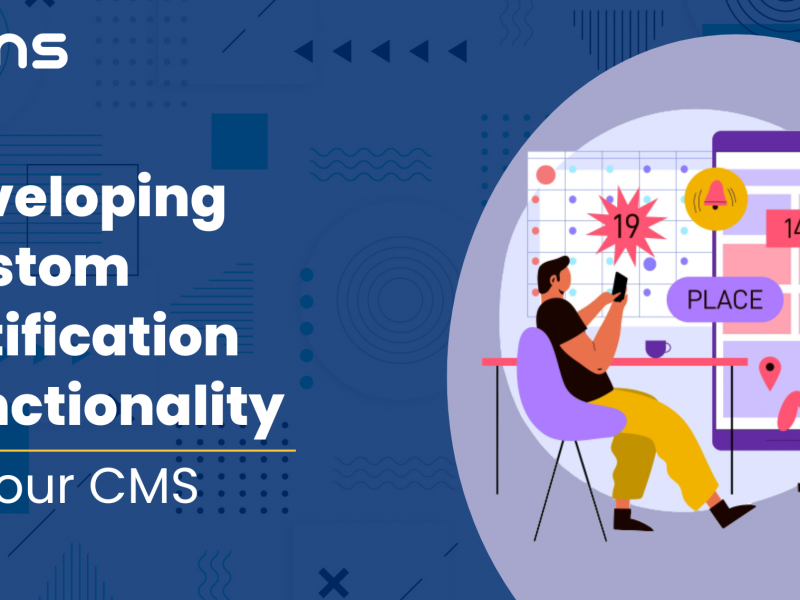Building a website can be a daunting task, but with the right tools and guidance, you can create a powerful online presence. In this blog post, we will explore How to Create a CMS Website in WordPress, the most popular content management system.
From understanding the concept of CMS to setting up your WordPress website development, we will cover everything you need to know to build your online empire.
In a 2022 poll, marketing professionals reported using social media posting tools (58%) and content management systems (CMS) (30%) to enhance their content marketing activities.
Understanding the Concept of CMS
A Content Management System (CMS) is software that allows you to create, manage, and modify digital content on your website without the need for coding skills. WordPress is a popular CMS that powers millions of websites around the world, thanks to its user-friendly interface and robust features.
Why Choose WordPress for Your Website?
WordPress offers a wide range of themes and plugins that make it easy to customize your website according to your needs. It also has a strong community support system, with forums and tutorials to help you navigate any challenges you may face.
Setting Realistic Goals for Your Website
Before you start building your website, it’s important to define your goals and objectives. Whether you want to sell products, share information, or connect with your audience, setting clear goals will help you stay focused and create a cohesive website.
How to Make Website Blueprint for Business
Planning is key to the success of your website. By defining your target audience, choosing the right domain name, and creating a content strategy, you can ensure that your website resonates with your visitors.
Defining Your Target Audience
Understanding who your target audience is will help you tailor your content to their needs and preferences. Conduct market research to identify the demographics, interests, and behaviour of your target audience.
Choosing the Right Domain Name
Your domain name is your website’s address on the internet, so it’s important to choose one that is memorable and relevant to your brand. Keep it short, simple, and easy to spell to make it easier for visitors to find you.
Creating a Content Strategy
A strong content strategy is essential for attracting and retaining visitors to your website. Develop a plan for creating and publishing high-quality content that is relevant to your target audience and aligns with your brand’s message.
How to Set Up Your WordPress Website

Now that you have a clear plan in place, it’s time to set up your WordPress website. From selecting a hosting provider to customizing your theme, these steps will help you lay the foundation for your online empire.
Selecting a Hosting Provider
Choosing a reliable hosting provider is crucial for ensuring that your website is secure and performs well. Look for a provider that offers 24/7 support, automatic backups, and fast loading times.
Installing WordPress
Most hosting providers offer a one-click installation process for WordPress, making it easy to get started. Follow the instructions provided by your hosting provider to install WordPress on your domain.
Choosing a Theme and Customizing Your Website
WordPress offers a wide range of themes that you can choose from to customize the look and feel of your website. Select a theme that matches your brand’s aesthetic and customize it with your logo, colours, and fonts.
How to Create a Website Structure
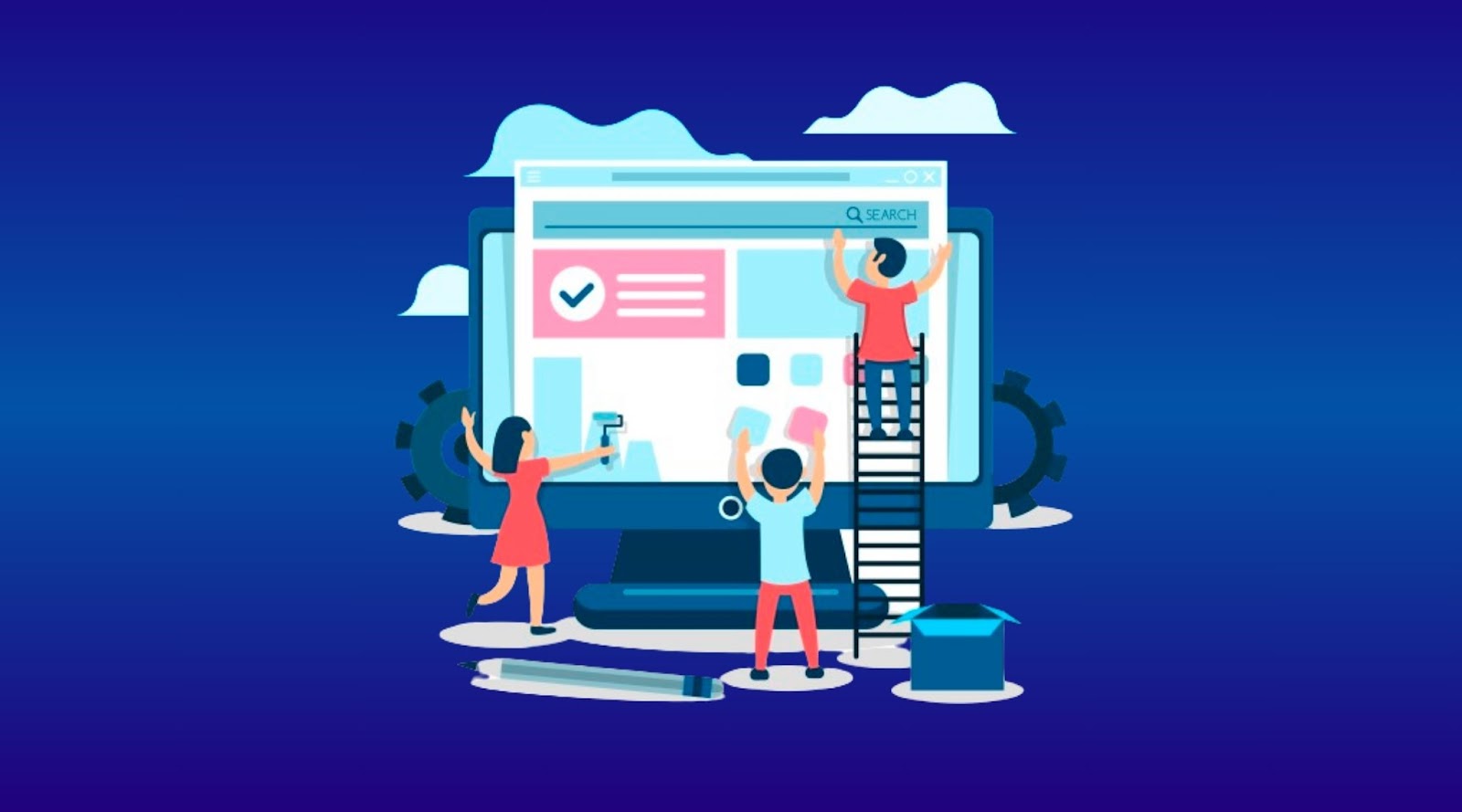
Creating a clear and organized structure for your website will help users navigate your content easily. From creating pages and posts to organizing content with categories and tags, these steps will help you build a user-friendly website.
Creating Pages and Posts
Pages are static content that provides information about your business, while posts are dynamic content that is regularly updated. Create a homepage, about page, contact page, and blog page to give visitors a comprehensive view of your website.
Organising Content with Categories and Tags
Categories and tags help organize your content and make it easier for users to find relevant information. Create categories based on the topics you cover and add tags to individual posts to improve searchability.
Adding Images, Videos, and Other Media
Visual content plays a crucial role in engaging visitors and enhancing the user experience. Add high-quality images, videos, and other media to your website to make it more visually appealing and interactive.
How to Enhance the Functionality and Usability of Websites
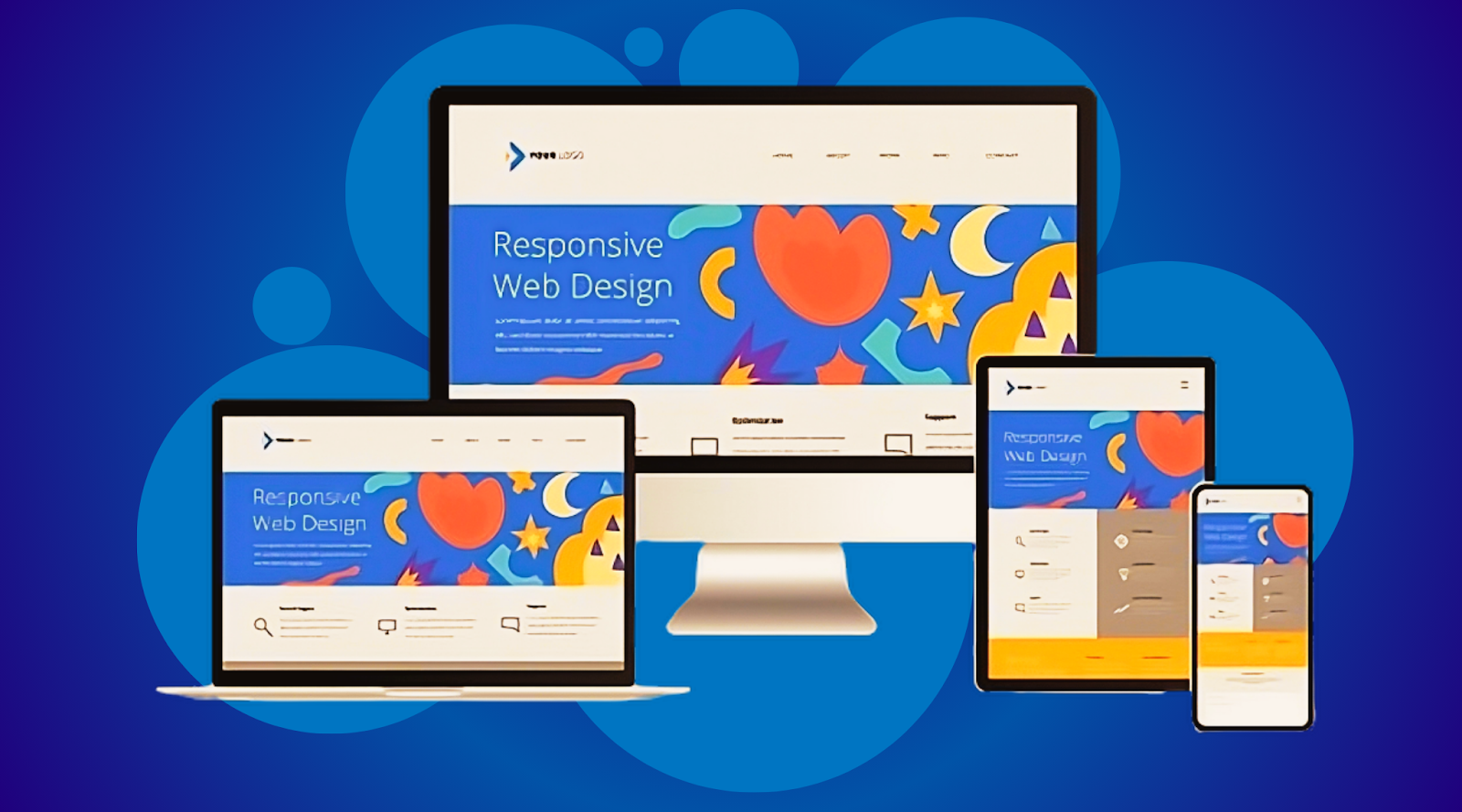
To make your website more functional and user-friendly, you can install essential plugins, optimize it for SEO, and implement security measures to protect your data.
Installing Essential Plugins
Plugins are add-ons that enhance the functionality of your website. Install plugins to enhance the functionality of your website, including those for analytics, social network integration, SEO, and contact forms.
Optimizing Your Website for SEO
Search Engine Optimization (SEO) is vital for improving your website’s visibility in search engine results. Use relevant keywords, meta descriptions, alt text, and internal links to optimize your content for search engines.
Implementing Security Measures
Protecting your website from malicious attacks and data breaches is essential for maintaining your online presence. Install security plugins, enable two-factor authentication, and update your plugins regularly to secure your website.
Conclusion
Creating a CMS website in WordPress is a rewarding experience that can help you build your online empire. By following the key steps outlined in this blog post and staying consistent with your content strategy, you can attract and retain visitors to your website successfully.
Recap of Key Steps in Creating a CMS Website in WordPress
* Understand the concept of CMS
* Plan your website
* Set up your WordPress website
* Build your website’s structure
* Enhance your website’s functionality
Tips for Maintaining and Growing Your Website
* Regularly update your content
* Monitor your website’s performance
* Engage with your audience through social media
* Stay informed about the latest trends in web design and digital marketing
Final Thoughts on Building Your Online Empire
Building a successful website takes time and effort, but with dedication and the right tools, you can create a powerful online presence that resonates with your target audience. Keep pushing forward, stay true to your brand’s message, and watch your online empire flourish.
FAQs:
Q. Can I create a CMS website in WordPress for free?
- Yes, you can create a CMS website in WordPress for free by using the open-source software available on WordPress.org.
Q. How long does it take to build a WordPress website?
- The time it takes to build a WordPress website depends on the complexity of your design and the amount of content you want to create. On average, it can take anywhere from a few days to a few weeks to set up a basic website.
Q. What is the difference between WordPress.com and WordPress.org?
- WordPress.com is a hosted platform that offers a free website builder, while WordPress.org is a self-hosted platform that gives you more control and flexibility over your website’s design and functionality.