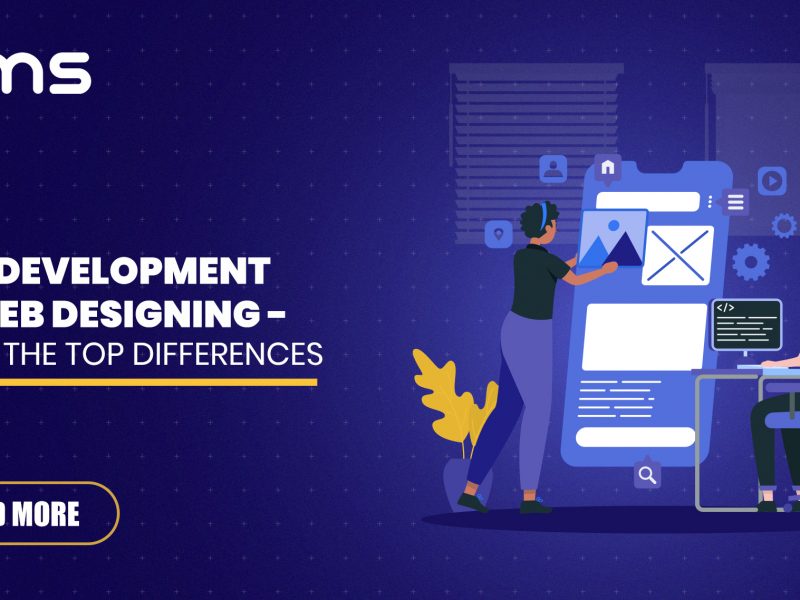Have you ever become annoyed while searching for anything on a website? It happens a lot! But don’t worry. The secret to keeping people on your website is making it easy to use. Let’s explore How to Make a Website More User-Friendly for everyone.
Get ready for lots of helpful tips that can really make a difference. Following this, your website will be remembered for all the right reasons, rather than merely as a location to visit.
Have we Assumed How to Make a User-Friendly Website in today’s frameworks?
Creating a user-friendly website involves responsive design for device adaptability, intuitive navigation for easy information access, fast loading speeds through optimisation, accessibility following WCAG for inclusivity, clear calls-to-action, readable content, engaging visual appeal, mobile optimisation, browser compatibility testing, feedback mechanisms for improvement, SSL encryption for security, SEO best practices for visibility, and staying updated on tech and design trends for a positive user experience.
Importance of Intuitive Navigation
Navigating a website should be effortless for users. Intuitive navigation enhances user experience by helping visitors find what they need quickly.
Tips for Creating Clear Navigation Menus
1. Using Descriptive Labels: Ensure menu items accurately reflect the content they link to, aiding users in understanding where they’ll land upon clicking.
2. Limiting Menu Items: Overcrowded menus overwhelm users. Keep the navigation concise by prioritizing essential pages.
3. Incorporating Breadcrumbs: Breadcrumbs provide users with a hierarchical trail, enabling them to backtrack easily.
How to Create Mobile Responsive Website Design
With mobile users surpassing desktop users, mobile responsiveness is critical. A mobile-friendly design ensures seamless user experience across devices.
Strategies for Optimizing Website for Mobile Users
1. Utilizing Responsive Design: Design your website to adapt to various screen sizes, ensuring content remains accessible and readable.
2. Prioritizing Content for Smaller Screens: Streamline content for mobile users, focusing on essential information first.
3. Testing Across Various Devices and Screen Sizes: Regularly test your website on different devices to ensure compatibility and functionality.
How to Improve Website Speed for User Experience
Slow-loading websites frustrate users and drive them away. Optimizing loading speed is crucial for retaining visitors.
Techniques to Improve Website Speed
1. Optimizing Images and Videos: Compress images and videos without compromising quality to reduce load times.
2. Minimizing HTTP Requests: Reduce the number of elements requiring server requests, such as scripts and stylesheets.
3. Utilizing Caching Mechanisms: Implement browser and server-side caching to store frequently accessed resources, speeding up subsequent visits.
What is the Importance of Content Readability for User Engagement
Readable content is essential for conveying information effectively and retaining user attention.
Tips for Creating Readable Content
1. Using Clear Headings and Subheadings: Break content into logical sections with descriptive headings for easy scanning.
2. Breaking Content into Digestible Chunks: Present content in short paragraphs or bullet points to improve comprehension.
3. Incorporating White Space for Visual Clarity: Adequate white space enhances readability by reducing visual clutter.
Addressing the Needs of Users with Disabilities
Accessible design ensures that all users, including those with disabilities, can access and interact with your website.
Practices for Creating an Accessible Website
1. Implementing Alt Text for Images: Provide descriptive alternative text for images to assist users with screen readers.
2. Ensuring Keyboard Navigation: Enable users to navigate your website using only the keyboard for those with mobility impairments.
3. Providing Transcripts for Multimedia Content: Accompany multimedia content with transcripts for users with hearing impairments.
Establishing a Cohesive Brand Identity
Consistent branding fosters trust and recognition, reinforcing your brand’s identity.
Methods for Maintaining Consistent Branding Across the Website
1. Using Consistent Color Schemes and Typography: Maintain uniformity in design elements to strengthen brand recognition.
2. Incorporating Brand Elements into Design Elements: Integrate logos, slogans, and other brand elements throughout the website.
3. Ensuring Consistency in Tone and Voice: Maintain a consistent tone across all communication channels to reinforce brand personality.
Importance of Effective Engaging Calls-to-Action (CTAs) in Guiding User Actions
Compelling CTAs prompt users to take desired actions, such as making a purchase or signing up for a newsletter.
Strategies for Creating Compelling CTAs
1. Using Action-Oriented Language: Use persuasive language that encourages users to act immediately.
2. Placing CTAs Strategically Throughout the Website: Position CTAs prominently where they are relevant, such as at the end of blog posts or on product pages.
3. Testing Different Variations to Optimize Performance: A/B test different CTA designs and copy to determine the most effective approach.
Simplifying the Form Submission Process
Complex forms deter users from completing actions. Streamlined forms improve user experience and increase conversion rates.
Tips for Designing User-Friendly Forms
1. Minimizing the Number of Required Fields: Only request essential information to reduce friction in the form submission process.
2. Providing Clear Instructions and Error Messages: Guide users through the form with concise instructions and informative error messages.
3. Optimizing for Mobile Users with Responsive Form Design: Ensure forms are easy to use on mobile devices by optimizing input fields and buttons for touch interaction.
Encouraging User Feedback for Continuous Improvement
Feedback mechanisms empower users to voice their opinions and contribute to website improvement.
Implementing Effective Feedback Mechanisms
1. Including Contact Forms or Live Chat Support: Provide avenues for users to contact support or ask questions in real-time.
2. Requesting Feedback Through Surveys or Polls: Gather insights from users through surveys or polls to understand their preferences and pain points.
3. Actively Monitoring Social Media and Review Platforms: Monitor social media channels and review platforms for user comments and feedback, responding promptly to inquiries and addressing concerns.
Conclusion
Simple access is a crucial element of websites. Website owners can enhance their sites’ usability by incorporating the 10 strategies we covered at DMS Infosystem. This enables users to access information more quickly and effortlessly. Improving searchability, ensuring mobile compatibility, and using clear language all play a part in this goal.
By implementing these measures, website owners can foster strong connections with their audience and establish credibility.
FAQs
Q.1 Why is intuitive navigation crucial for a website?
- Intuitive navigation enhances user experience by helping visitors find what they need quickly, thereby reducing frustration and improving engagement.
Q.2 What are some strategies for optimizing a website for mobile users?
- Strategies include utilizing responsive design, prioritizing content for smaller screens, and regularly testing across various devices and screen sizes to ensure compatibility and functionality.
Q.3 How can website owners improve loading speed for better user experience?
- Techniques such as optimizing images and videos, minimizing HTTP requests, and utilizing caching mechanisms can significantly improve website loading speed, ensuring visitors stay engaged.
Q.4 Why is readability important for user engagement?
- Readable content is essential for conveying information effectively and retaining user attention, enhancing comprehension and facilitating user interaction with the website.
Q.5 How can website owners encourage user feedback for continuous improvement?
- Website owners can implement effective feedback mechanisms such as contact forms, live chat support, surveys, polls, and monitoring social media and review platforms to gather insights and address user concerns promptly.