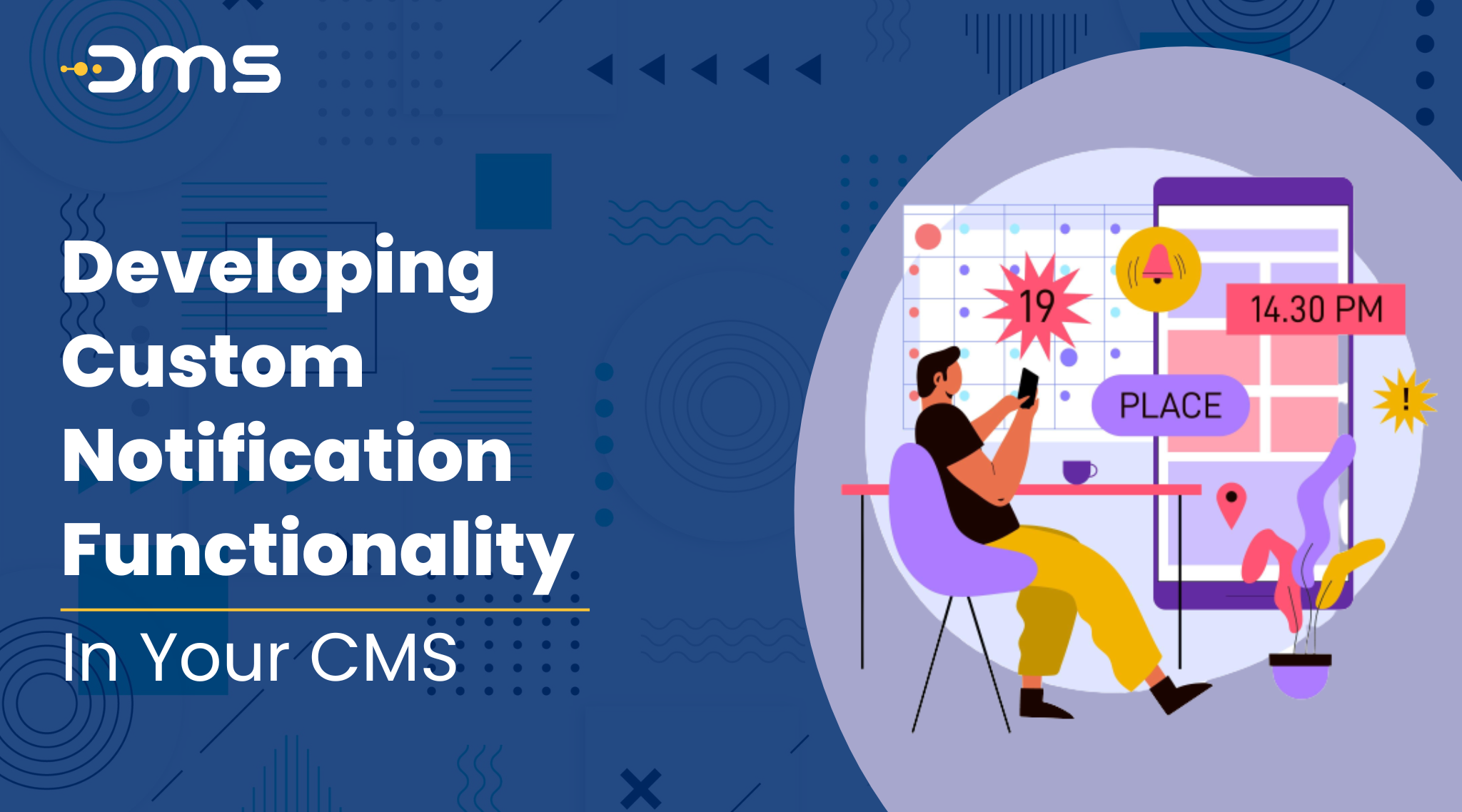It is critical as a content management system client to be able to send alerts to your users or customers. Notifications can be used for various purposes, such as informing users of new content, updates, or security alerts. However, not all CMS platforms have built-in notification features, and customizing notification functionality is essential for meeting specific business requirements. In this article, we will discuss how to develop custom notification functionality in your CMS.
Notifications are essential for keeping your users or customers informed and engaged with your CMS platform. By implementing custom notification functionality, you can tailor notifications to fit your specific business needs. Developing custom notification functionality requires technical expertise and careful consideration of various factors.
Why Custom Notification Functionality is Important
Custom notification functionality is crucial for meeting specific business requirements. For instance, you may need to send notifications to users based on their location, interests, or behavior. Additionally, built-in notification features in CMS platforms may not provide enough flexibility or functionality to meet your needs. Customizing notification functionality allows you to send notifications that align with your business goals and user needs.
Types of Notifications
There are various types of notifications that you can send to your users or customers, such as:
Email Notifications
Email notifications are a popular way to send notifications to users. Email notifications can be used for various purposes, such as sending newsletters, updates, or password reset requests.
Push Notifications
Push notifications are notifications that are sent to a user’s device, such as a mobile phone or desktop. Push notifications can be used to notify users of new content, updates, or events.
SMS Notifications
SMS notifications are sent to a user’s mobile phone. SMS notifications can be used to send time-sensitive information, such as security alerts or emergency notifications.
In-app Notifications
In-app notifications are notifications that are sent to users within your CMS platform. In-app notifications can be used to notify users of new content, updates, or events.
Factors to Consider Before Developing Custom Notification Functionality
Before developing custom notification functionality, consider the following factors:
User Preferences
Consider the preferences of your users. Determine which type of notification they prefer to receive, such as email, push notifications, or in-app notifications.
Business Requirements
Identify your business requirements. Determine the type of notification that aligns with your business goals and user needs.
Technical Expertise
Developing custom notification functionality requires technical expertise. Determine if you have the necessary technical expertise in-house or if you need to hire a developer.
Budget
Developing custom notification functionality can be expensive. Determine your budget for developing custom notification functionality.
Choosing a Notification System
Choosing the right notification system is crucial for developing custom notification functionality. Consider the following factors when choosing a notification system:
Features
Consider the features that the notification system provides. Determine if the features align with your business requirements.
Integration
Determine if the notification system integrates with your CMS platform. Integration with your CMS platform ensures seamless communication between the two systems.
Scalability
Consider the scalability of the notification system. Determine if the notification system can handle an increase in the number of users or notifications.
Cost
Consider the cost of the notification system. Determine if the cost aligns with your budget.
Creating a Notification System
Creating a notification system requires technical expertise. Consider the following steps when creating a notification system:
Step 1: Choose a Programming Language
Choose a programming language that aligns with your technical expertise and business requirements. Popular programming languages for creating notification systems include PHP, Node.js, and Python.
Step 2: Choose a Database
Choose a database that aligns with your technical expertise and business requirements. Popular databases for creating notification systems include MySQL, MongoDB, and PostgreSQL.
Step 3: Design the Notification System
Design the notification system architecture. Consider the following components:
Notification types: Determine the types of notifications that the system will support, such as email, push notifications, or SMS notifications.
User preferences: Determine how users can manage their notification preferences.
Notification templates: Determine how notification templates will be designed and stored.
Notification scheduling: Determine how notifications will be scheduled and delivered.
Step 4: Implement the Notification System
Implement the notification system according to the design. Consider the following steps:
- Implement the notification types that the system supports.
- Implement the user preferences feature.
- Implement the notification templates feature.
- Implement the notification scheduling feature.
Step 5: Test and Debug
Test and debug the notification system. Consider the following tests:
- Unit testing: Test individual components of the notification system.
- Integration testing: Test how the notification system integrates with your CMS platform.
- Performance testing: Test the performance of the notification system under different loads.
- Security testing: Test the security of the notification system.
Step 6: Deploy the Notification System
Deploy the notification system to your production environment. Consider the following steps:
- Set up the necessary infrastructure for the notification system.
- Configure the notification system to work with your CMS platform.
- Monitor the notification system to ensure it is working correctly.
- Integrating the Notification System with Your CMS
Integrating the notification system with your CMS platform requires technical expertise. Consider the following steps:
Step 1: Choose a CMS Platform
Choose a CMS platform that aligns with your business requirements. Popular CMS platforms include WordPress, Drupal, and Joomla.
Step 2: Choose a Notification System Plugin
Choose a notification system plugin that integrates with your CMS platform. Popular notification system plugins include OneSignal, Pusher, and Firebase.
Step 3: Install and Configure the Notification System Plugin
Install and configure the notification system plugin according to the plugin documentation. Configure the plugin to work with your notification system.
Step 4: Test and Debug
Test and debug the integration between the notification system plugin and your CMS platform. Ensure that notifications are being sent correctly.
Notification Best Practices
Consider the following notification best practices:
- Personalize notifications based on user preferences and behavior.
- Provide users with options to manage their notification preferences.
- Use clear and concise language in notification messages.
- Use A/B testing to determine the most effective notification messages.
- Monitor notification performance and adjust notification frequency and timing accordingly.
Conclusion
Developing custom notification functionality in your CMS requires technical expertise and careful consideration of various factors. Customizing notification functionality allows you to send notifications that align with your business goals and user needs. When developing custom notification functionality, consider the types of notifications, user preferences, business requirements, and technical expertise. When choosing a notification system, consider the features, integration, scalability, and cost. Finally, when integrating the notification system with your CMS platform, choose a notification system plugin that integrates with your CMS platform and follow the integration steps.