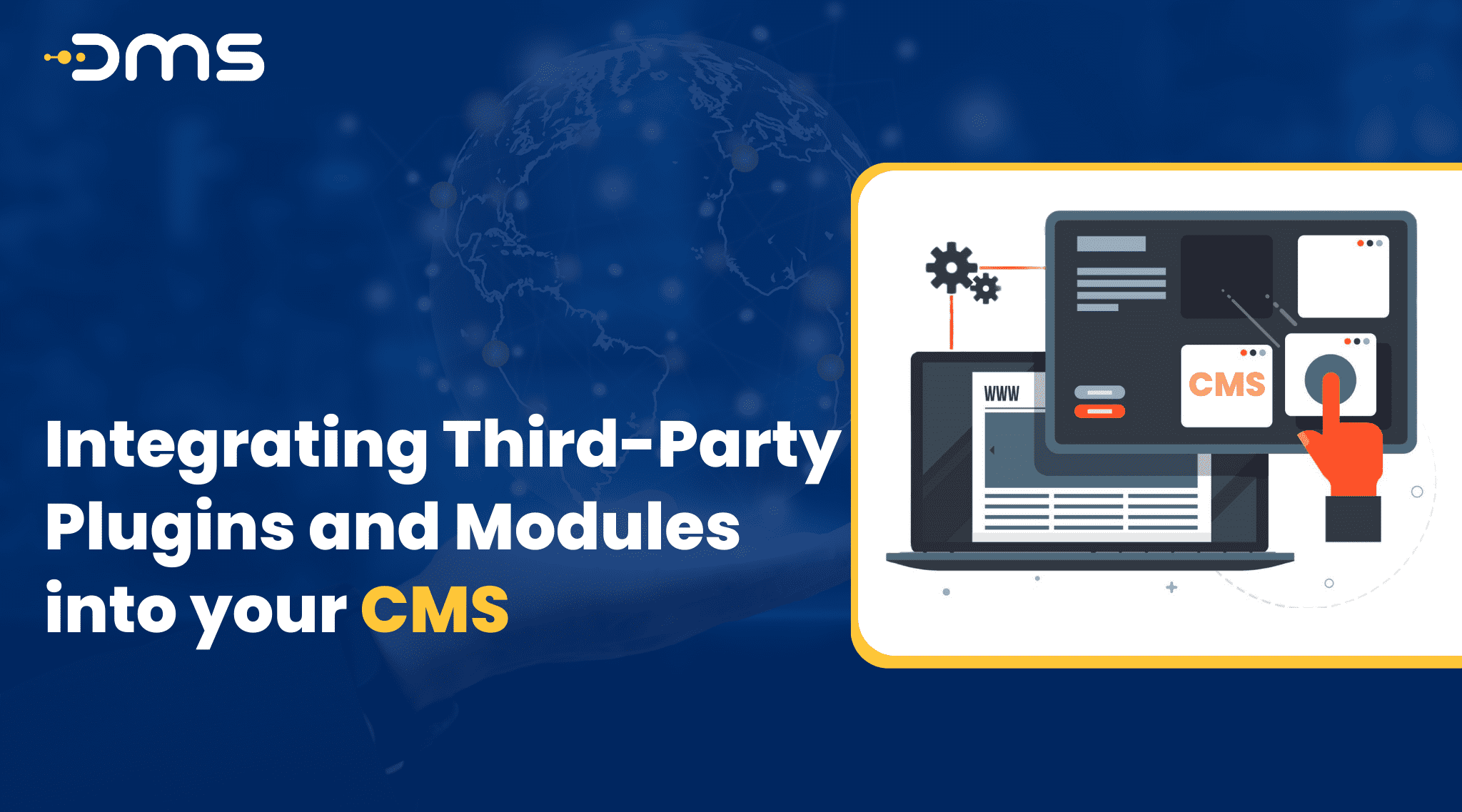Running a website takes patience, and incorporating all of the required features can be difficult. Integrating third-party plugins and modules into your content management system (CMS) is a quick approach to improving the functionality, user experience, and even SEO rankings of your website. Keep reading to learn how to seamlessly integrate these tools into your website.
Introduction:
CMSs are essential for website development and maintenance. They facilitate the process to create, publish, and maintain content on your website. However, it’s impossible to have all the necessary features and tools in a CMS, and that’s where third-party plugins and modules come in. Plugins are a bit of code that can add a specific quality or functionality to your CMS, meanwhile, modules are extensions that add functionality to your CMS’s existing features. Integrating third-party plugins and modules into your CMS helps you enhance your website’s functionality, user experience, and even SEO.
Why integrate third-party plugins and modules into your CMS?
Integrating third-party plugins and modules into your CMS provides several benefits, including:
Improved functionality:
CMSs may not have all the features and functionalities that your website needs. Integrating plugins and modules allow you to add specific features, such as social media sharing buttons, contact forms, and photo galleries, to your website.
Better user experience:
Third-party plugins and modules may enable the user experience of your website by adding advanced features that make it simple for visitors to navigate and interact within the website. For instance, you can integrate a chatbot module to help your users get quick responses to their queries.
Faster development:
Integrating third-party plugins and modules can help you save time and resources during website development. You can easily install and configure existing plugins and modules rather than building custom functionalities from scratch and saves a lot of time.
Improved SEO:
Integrating third-party plugins and modules can also help improve your website’s SEO. For instance, you can use an SEO plugin that optimizes your website’s content, meta tags, and URLs for search engines.
How to integrate third-party plugins and modules into your CMS
Integrating third-party plugins and modules into your CMS is a simple process. Follow these steps to integrate them into your CMS:
- Research and select a plugin or module: There are several third-party plugins and modules available for different CMSs. Research and choose a plugin or module that meets your website’s needs.
- Download and install the plugin or module: Once you have selected a plugin or module, download it from the developer’s website. Then, upload and install it on your CMS.
- Configure the plugin or module: After installing the plugin or module, configure it to match your website’s needs. Most plugins and modules have a configuration page that allows you to customize their settings.
- Test the plugin or module: To make sure that the plugin or module works properly, inspect it. Check if it causes any conflicts with other plugins or modules or if it slows down your website’s loading speed.
Best practices for integrating third-party plugins and modules
Following are some best practices for integrating third-party plugins and modules into your CMS:
Choose reputable plugins and modules:
Investigate the developer and read reviews of the plugins and modules that you are going to choose to ensure that they are dependable and secure.
Maintain the integrity of your plugins and modules:
Maintaining and keep updating your plugins and modules on a daily basis is a great way to make sure that they are functioning properly and you can change them if your requirements are not met.
Minimize the number of plugins and modules:
Avoid installing too many plugins and modules as they can slow down your website’s loading speed.
Back up your website regularly:
Back up your website regularly to ensure that you can restore it in case of any issues caused by the plugin or module.
Conclusion:
If you want to improve the responsiveness, user experience, and SEO of your website then integrating third-party plugins and modules into your CMS is a great idea and saves lots of time by having advanced features. However, it’s important to choose reliable plugins and modules, keep them up to date, minimize their number, and back up your website regularly.