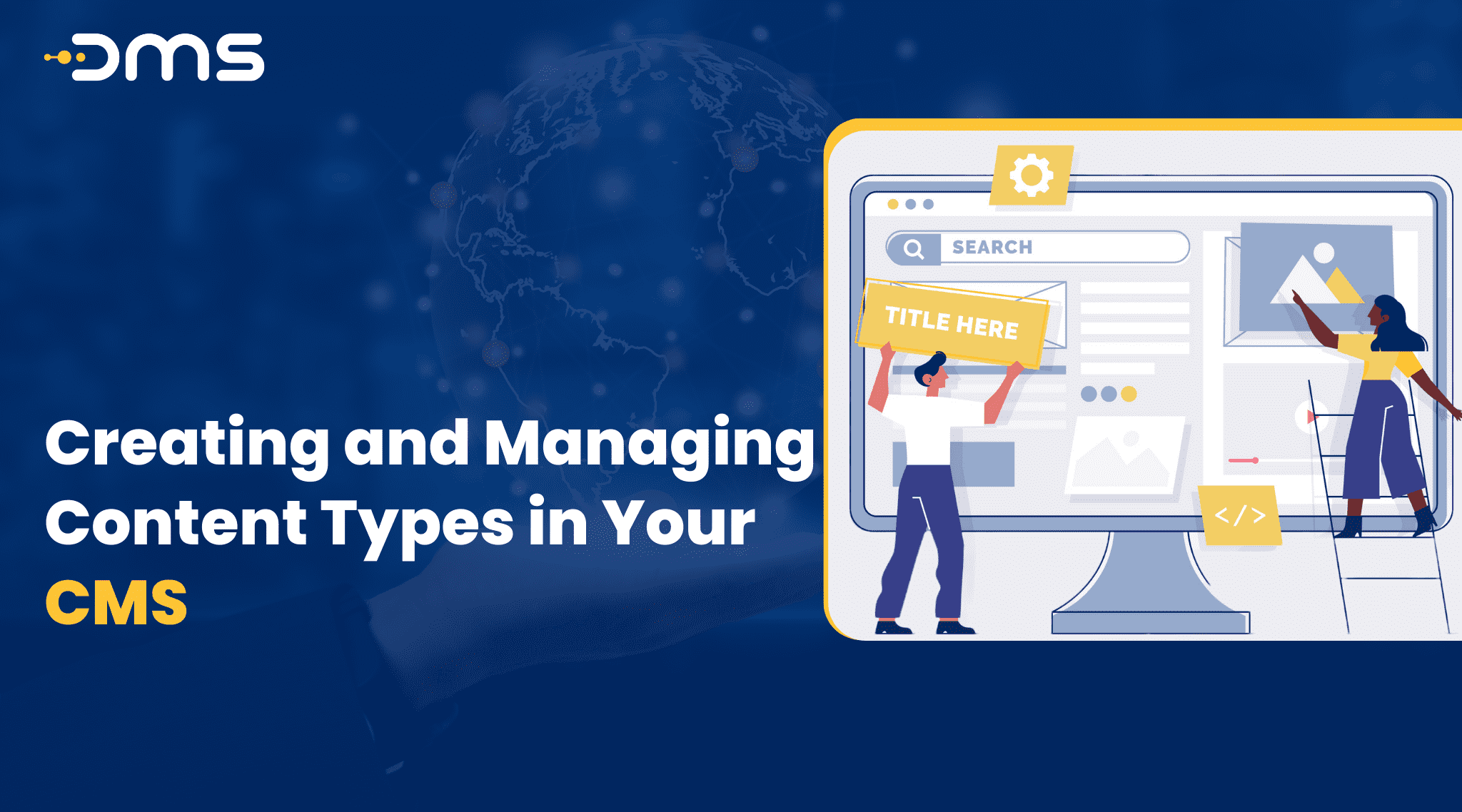Do you struggle to keep a record of the vast amount of content on your website? Do you face difficulty to organize your content so that it makes more sense to your visitors? If so, you may want to consider creating and managing content types in your CMS. Content types can help you to organize your content and help a great deal of information about what they’ve been looking for. In this article, we will describe various types of content, demonstrate how to begin creating them and illustrate how to manage them in your CMS.
What are Content Types?
Content types are a way of organizing your content in your CMS. A content type is a collection of fields that describe the kind of content that is being created. If you run a blog, for instance, you may well have types of content for blog articles, writers, and categorizations. Each type of content will include a unique set of fields like headline, body, author, and categorization.
Why Use Content Types?
Content types make it easier to manage your content in your CMS. They enable you to arrange your content in a manner that is comprehensible to your visitors. For instance, if you run a news website, you may well have content types including blog posts, video files, and images. It would enable your visitors to quickly and effortlessly discover the type of content they have been searching for.
Creating Content Types
The method for developing types of content in your CMS will differ depending on the platform you use. In WordPress, for example, you can create content types using plugins such as Advanced Custom Fields or Toolset. Such plugins facilitate you to add custom fields to your different types of content, which you can utilize to organize your content in your CMS.
The developed Content Type module in Drupal lets you build content types. This module lets you create custom fields for your different types of content, of the kind that you can utilize to organize your content in your Content management system.
Managing Content Types
You’ll have to manage the types of content in your CMS once you’ve created them. This will involve adding content to your content types, editing existing content, and deleting content.
Adding Content to Content Types
Introducing content to your types of content will differ according to the platform. Users can add content to your different types of content in WordPress, for instance, through the WordPress editor. In Drupal, you can add content to your content types using the built-in Content Creation form.
Editing Existing Content
Editing existing content in your content types will also vary depending on the platform you are using. For instance, in WordPress, you may utilize the WordPress editor to edit existing or current content. In Drupal, you can edit existing content using the built-in Content Editing form.
Deleting Content
Depending on the platform, erasing content from your types of content will be distinctive. In WordPress, for example, you can delete content using the WordPress editor. In Drupal, you can delete content using the built-in Content Deletion form.
Conclusion
In your CMS, creating and managing content types is a crucial part of organizing your content and making a simpler way for visitors to find what they want to look into your website. You can organize your content in a manner that makes sense to your visitors by developing customized content types and fields. Though, if you’re having trouble keeping a record of everything content on your website, think about creating and managing different types of content in your CMS.