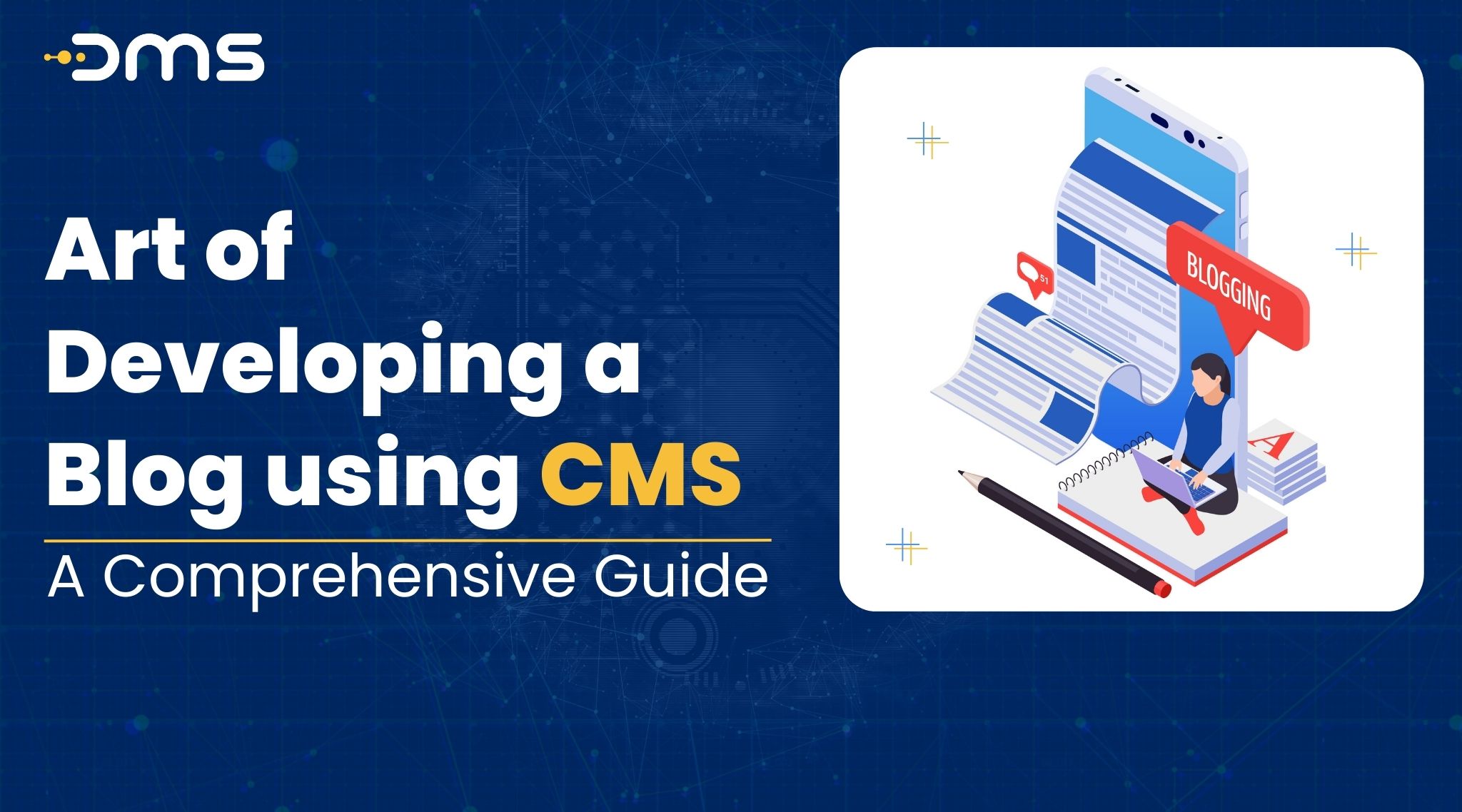Content Management Systems (CMS) are the backbone of the majority of websites, including blogs. CMS makes it easier to develop a website, create content, and manage it. A blog that looks fantastic and contains everything you want can be completed quickly and affordably by using a CMS. In this post, we’ll discuss how to construct a blog using a CMS (content management system) and what factors to consider when selecting a CMS to use for your website.
What is a CMS?
One can develop, manage, and publish material on the web using a software programme called a content management system or CMS. You can produce web pages, blog records, and other digital material with CMS without having any coding expertise or technical understanding. CMS also provides a dashboard or backend where you can manage your content, media files, and other aspects of your website.
Why use a CMS for your blog?
CMS has several advantages over developing a website from scratch. You may choose whether you should use a content management system (CMS) for your blog by considering the list of reasons below
Easy to use: CMS was created to be user-friendly, so you don’t have to be a website developer to use it.
Saves time: When creating a website, CMS’s built-in widgets, extensions, and templates may save you an enormous amount of time.
Cost-effective: Developing a website using a CMS is cheaper than hiring a web developer or agency.
SEO-friendly: Most CMS platforms are SEO-friendly, meaning your blog will have a better chance of ranking higher in search engine results pages.
Secure: CMS platforms are secure, and regular updates are provided to ensure that your website is protected from hacking and other security threats.
Selecting a CMS for your blog
There are quite a few things to think about before choosing a content management system (CMS) for your blog:
Ease of use: The CMS you select should be simple to use and navigate.
Customization: The CMS should provide you with enough customization options to create a blog that reflects your brand.
SEO-friendliness: The CMS should be SEO-friendly and have built-in SEO tools to help you optimize your blog for search engines.
Security: The CMS should be secure and provide regular updates to protect your blog from security threats.
Scalability: The CMS should be able to handle your blog’s growth and support additional features as your blog evolves.
Developing a blog using CMS
Now that you have selected a CMS for your blog, let’s discuss the steps to developing a blog using a CMS:
Step 1: Choose a domain name and hosting provider
The first step involved in the art of developing a blog using cms is to choose a domain name and hosting provider. The web address people are going to utilize to get to your blog is your domain name. Your hosting provider is where your blog will be hosted, and it is responsible for storing your blog’s files and making them accessible to your visitors.
Step 2: Install the CMS
Installing the content management system on your hosting company is the next phase. The vast majority of hosting companies offer a one-click installation method that makes installing the CMS simple. You’re able to manually install the CMS via the setup instructions provided by the CMS if your web host doesn’t have a simple installation option.
Step 3: Choose a theme
You can select a design for the website once the CMS has been installed. The style and appearance of your blog are based on the subject matter. Most CMS platforms come with pre-built themes that you can customize to match your brand.
Step 4: Install plugins and widgets
After deciding on a theme, you may add widgets and plugins to your blog to increase functionality. Small software programmes called plugins can be integrated into your blog to offer features such as contact forms, social media integration, and SEO tools. Widgets are small programmes that may be put on the sidebar or footer of your blog to display data like the most recent posts, groupings, and archives.
Step 5: Create content
You can start producing material after the website is set up. You are given a dashboard by the CMS where you may manage and create content. You can produce pages, blog entries, and various other kinds of material. It’s crucial that you create excellent content that is instructive, fascinating and pertinent to your audience.
Step 6: Optimize for SEO
Once your material has been composed, you can make it search engine-friendly. The CMS should have built-in SEO tools that you can use to optimize your content. You can optimize your blog’s title tags, meta descriptions, and headings to improve your chances of ranking higher in search engine results pages.
Step 7: Promote your blog
Finally, you can promote your blog to attract visitors. On social media, online communities, and other websites, you can advertise your blog. To reach a larger audience, you can also use email marketing and advertising.
Conclusion
Using a CMS to build a blog is a quick and affordable method to build a weblog that looks outstanding and has everything that you want. Think about aspects like usability, customisation, SEO friendliness, security, and scalability before choosing a CMS for your blog. The steps to develop a blog using a CMS include choosing a domain name and hosting provider, installing the CMS, choosing a theme, installing plugins and widgets, creating content, optimizing for SEO, and promoting your blog. You can build an influential blog that informs and engages your audience by adhering to these steps.