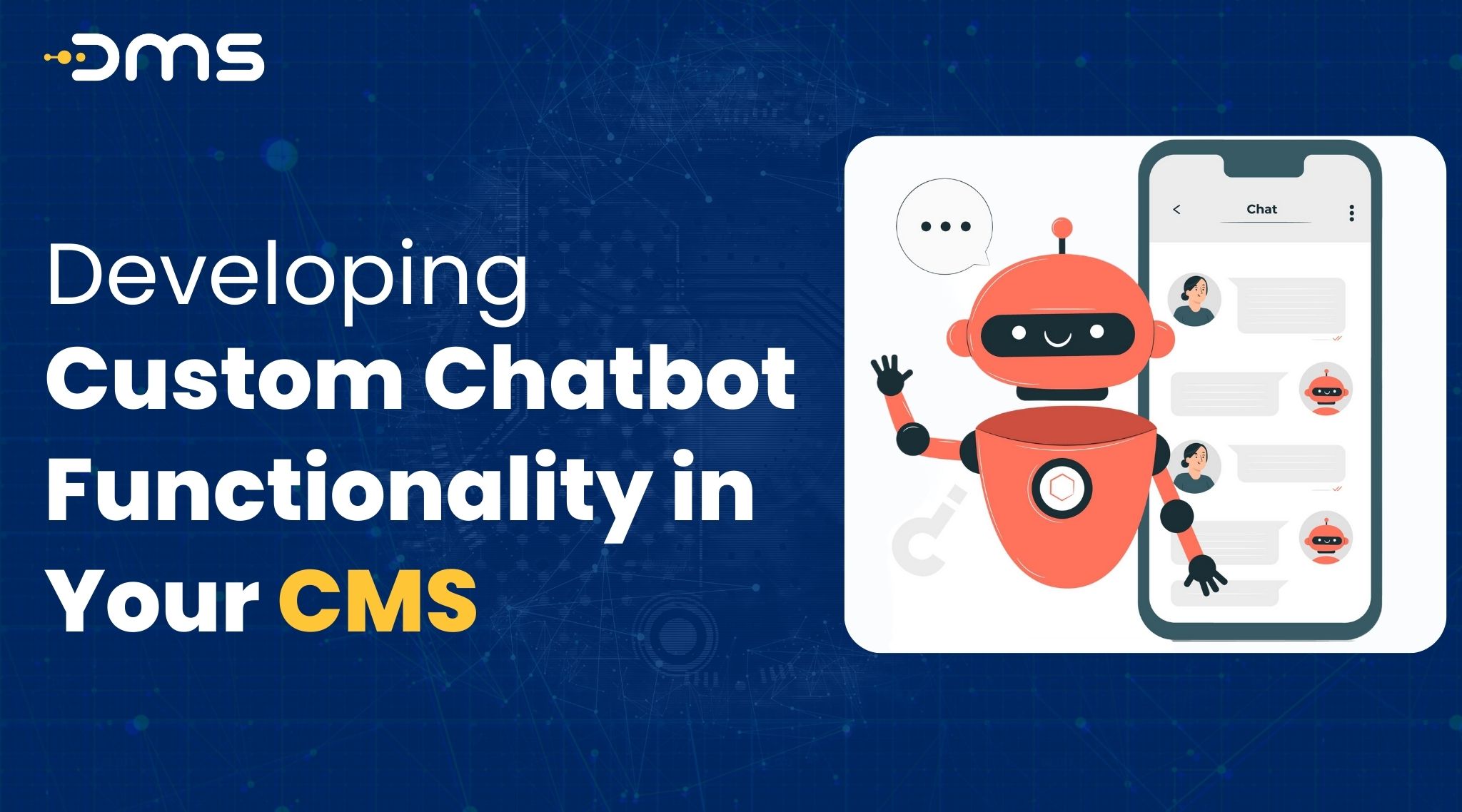Developing Custom Chatbot Functionality for CMS is now becoming an increasingly popular strategy for businesses to improve customer service and engagement. By using a chatbot, businesses can automate tasks, reduce response time, and provide 24/7 support. But not every bot is made equal. You can build a chatbot that is customized to your business requirements and gives your clients a better experience by adding customized chatbot capability to your CMS.
In this article, we will explore the process of developing custom chatbot functionality in your CMS. We’ll discuss the benefits of utilizing a customized chatbot, the processes involved in creating one, and some recommended practices to remember. So let’s get started!
Introduction
With organizations of all sizes, chatbots are now a vital component of customer support. Without human assistance, they can assist clients with straightforward tasks like organizing appointments or responding to frequently asked concerns. Chatbots can also provide 24/7 support, which can be a significant advantage for businesses that operate globally.
Despite the abundance of chatbot systems, you can build a chatbot that is customized to your particular needs by adding custom chatbot functionality to your content management system (CMS). We’ll go through some of the advantages of employing a custom chatbot in the section after this one has ended.
Benefits of Custom Chatbots
The chance to construct a chatbot specifically for your company represents one of the biggest and most important advantages of doing so. You may give a custom chatbot an identity and tone that are compatible with your brand. You can also tailor the chatbot’s functionality to meet your specific business needs.
Another benefit of custom chatbots is that they can integrate seamlessly with your CMS. By developing a chatbot in your CMS, you can ensure that it is compatible with your website and other systems. This can help you streamline your operations and provide a better experience for your customers.
Choosing the Right CMS
Before you can start developing your custom chatbot, you need to choose the right CMS. In the development stage, your CMS will be important because it determines the resources and abilities that are at your fingertips. Some popular CMS options for chatbot development include WordPress, Drupal, and HubSpot.
When choosing a CMS, it is essential to consider your business needs and the functionality you require from your chatbot. Additionally, you want to be thinking about how user-friendly the CMS is and how much help it provides.
Designing the Chatbot’s User Experience
Once you have chosen your CMS, you can start designing your chatbot’s user experience. Your chatbot’s user experience (UX), which will define how people use it and whether they consider it useful, is essential to its continued success.
When designing the UX, you should consider the tone and personality of your chatbot. Consider the path taken by the user and the actions they are going to take to accomplish their objective as well. You can create user personas to help you understand your audience and design a chatbot that meets their needs.
Defining the Chatbot’s Functionality
The next step in developing your custom chatbot is to define its functionality. This involves determining the tasks your chatbot will perform and the information it will provide to users. Some common chatbot functionalities include answering frequently asked questions, providing product recommendations, and scheduling appointments.
When defining your chatbot’s functionality, it is essential to keep your business goals in mind. Your chatbot should align with your overall business strategy and help you achieve your objectives.
Integrating the Chatbot with Your CMS
Once you have designed your chatbot’s UX and defined its functionality, you can start integrating it with your CMS. The integration process will vary depending on your CMS and the chatbot platform you are using. However, most chatbot platforms provide plugins or APIs that make integration relatively straightforward.
It is crucial to thoroughly evaluate your chatbot before integrating it with your CMS to make sure it functions as intended. Additionally, make sure it is functional with other systems and your website.
Testing and Deployment
After integrating and developing custom chatbot functionality with your CMS, you can start testing and deploying it. To make sure your chatbot functions properly and offers a satisfying user experience, testing is essential. You should test your chatbot with real users and gather feedback to make improvements.
Your chatbot can be deployed on the website or additional channels after it has undergone testing. You should keep an eye on its functioning and make any necessary adjustments.
Best Practices for Developing Custom Chatbots
When developing custom chatbot functionality in your CMS, there are some best practices you should keep in mind. These include:
Defining clear goals and objectives for your chatbot:
Defining clear goals and objectives for your chatbot is crucial for its success. Before diving into the development process, it’s essential to identify what you want your chatbot to achieve. Are you aiming to provide customer support, generate leads, or offer personalized recommendations? By setting clear goals, you can align your chatbot’s functionalities and interactions to fulfil those objectives.
Designing a user-friendly and engaging UX:
The success of a chatbot heavily relies on providing a user-friendly and engaging user experience (UX). When designing your chatbot’s interface, prioritize simplicity and clarity. Aim for a clean and intuitive design that allows users to easily navigate through conversations and access desired information or functionalities.
Consider using a conversational tone in your chatbot’s responses to create a more natural and engaging interaction. Avoid excessive jargon or technical language that may confuse users. Use visual elements such as buttons, cards, and images strategically to enhance the user experience and make information more digestible.
Providing clear instructions and guidance to users:
To ensure a smooth user experience, it’s essential to provide clear instructions and guidance to users interacting with your chatbot. Start by setting user expectations at the beginning of the conversation. Inform users about the capabilities and limitations of the chatbot, so they know what to expect.
Offer users clear prompts and suggestions to guide them through the conversation. This can be done through predefined options, buttons, or simple text cues that help users understand the available actions or topics they can explore. Clear and concise instructions ensure users are aware of the next steps and can navigate the chatbot effortlessly.
Integrating your chatbot with other systems and channels:
By integrating the chatbot with additional platforms or channels, you may increase its capacity and reach. You may provide a consistent customer experience across multiple points of contact by connecting your chatbot to other systems, such as mobile applications, websites, or social media channels.
Your chatbot can obtain pertinent data and offer specialized advice or support by integrating with current applications such as CRM software or e-commerce platforms. For example, integrating with a CRM system can enable your chatbot to retrieve customer information and provide tailored assistance based on their purchase history or preferences.
Testing and refining your chatbot based on user feedback:
A continual process that helps to enhance your chatbot’s functionality and user satisfaction is testing and making adjustments depending on user feedback. Once your chatbot is deployed and being used by real users, it’s important to gather feedback and analyze user interactions to identify areas for improvement.
Conclusion
You can create a chatbot that is personalized to your business needs and offers improved service for your clients by developing a unique chatbot capability in your CMS. You could develop a chatbot that works with your entire business plan to help you in reaching your objectives by following the instructions provided in this article and keeping best practices in mind.